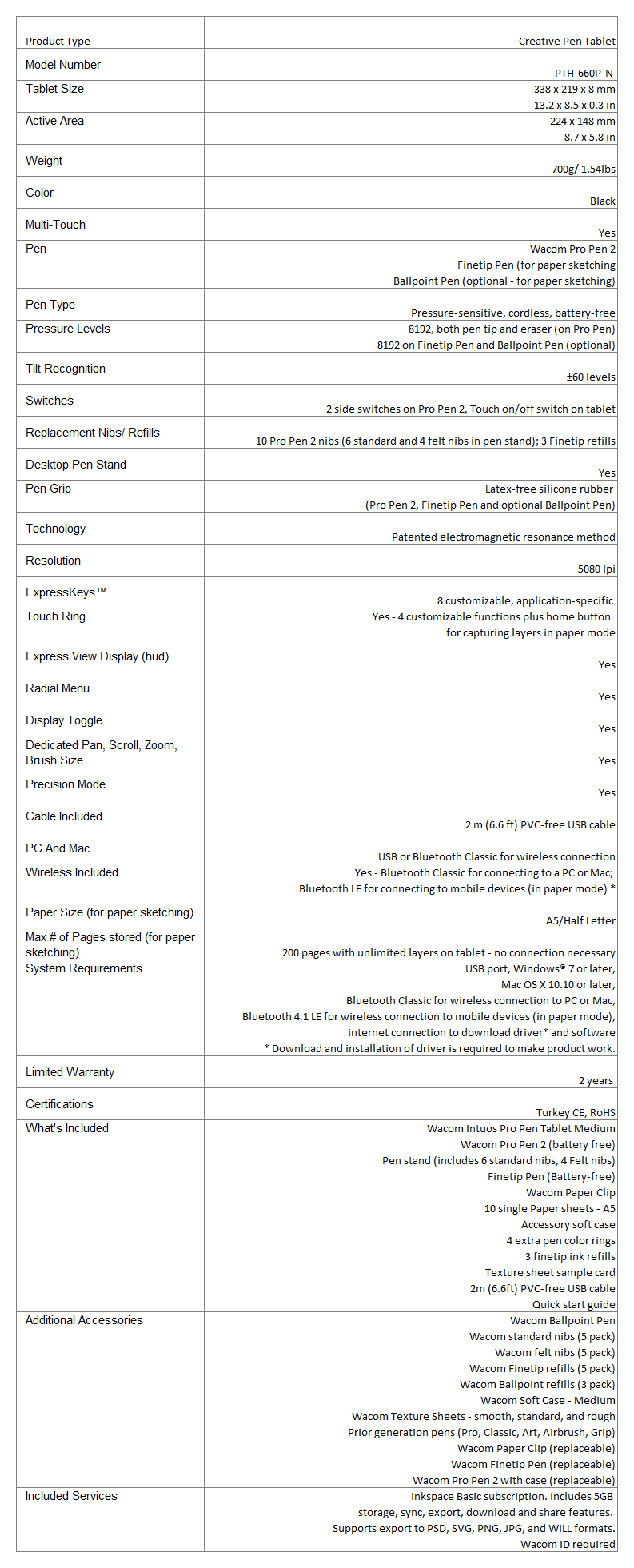|
Outstanding pressure |
Natural tilt support |
|
Virtually no lag |
No batteries or recharging |
Wacom Intuos Pro Paper Medium PTH 660P-N (+Bluetooth)
Kağıttan dijital iş akışına
Kağıt eskizlerinin düzenlenebilir sürümlerini yakalamak için devrimci bir yöntem
isteyen sanatçılar ve tasarımcılar için
Wacom Intuos Pro Paper Edition, her zamankinden daha doğal
yaratıcı kontrol ile dijital iş akışına kağıt sunmaktadır.
Özellikler
Olağanüstü kalem performansı: Wacom Pro Pen 2, tüm yeni basınç hassasiyeti,eğim tepki ve neredeyse gecikmesiz izleme özelliklerine sahiptir
Kağıttan dijital'e olanakları, nasıl çalışacağınızı seçmenizi sağlar:
kağıt eskizlerinizin düzenlenebilir sürümlerini yakalayın veya
Kağıt eskizinizi ortak yaratıcı dosya formatlarında senkronize etmek, depolamak ve dışa aktarmak için
Wacom Inkspace'i kullanın, ardından çalışmalarınızı Mac'inizde veya PC'nizde ince ayar yapın
Çoklu dokunuş hareketleri, özelleştirilebilir ExpressKeys,
Radyal Menüler ve kalem yan anahtarları ile iş akışınızı hızlandırın
Daha küçük, daha kompakt ayak izi ve birinci sınıf malzemelerle süper ince tablet tasarımı
Yeni aksesuarlar arasında, farklı çizim yüzeylerini simüle etmek için üç farklı
İçeride Neler Var?
- Wacom Intuos Pro Kalem Tablet Ortamı
- Wacom Pro Kalem 2 (pil ücretsiz)
- Kalem standı (6 standart kalem, 4 kefen kalemi içerir)
- Finetip Kalemi (Pilsiz)
- Ataç
- 10 tekli Kağıt sayfaları - A5
- Aksesuar yumuşak kılıfı
- 4 ekstra kalem renkli halkalar
- 3 finetip mürekkep dolum
- Doku örneği numune kartı
- 2m (6.6ft) PVC içermeyen USB kablosu
- Hızlı başlangıç Kılavuzu
|
New Wacom Pro Pen 2: natural and precise
Our new Wacom Pro Pen 2 is designed to quickly become a natural extension of your hand.
Its exceptional sensitivity and
responsiveness gives you the control you need to take your work to the next level.
3. You don't need to be connected to a computer or the internet; Wacom Intuos Pro Paper Edition will store up to 200 multi-layered or 1000 one-layered drawings, ready for you to access on other devices 4. Connect Wacom Intuos Pro Paper Edition to your computer with USB. Using Inkspace*, you can sync, store and export your sketches in common creative file formats - including layered raster and vector. 5. Continue your work with your Wacom Intuos Pro attached to your computer and the sensitive new Wacom Pro Pen 2.
Slim and sleek design Wacom Intuos Pro Paper Edition comes in both Medium and Large sizes. Each has a smaller, more compact footprint than previous models. Wacom Intuos Pro is built using premium materials such as black anodized aluminum and fiberglass composite resin. The result is a pen tablet that feels reassuringly strong but is a mere 8mm thick.
|